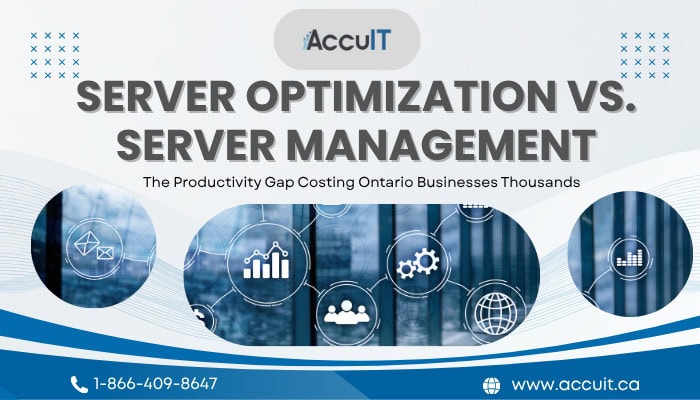Most Ontario businesses focus on keeping their servers running, but few understand that “running” and “optimized” represent vastly different performance levels. Server management prevents crashes and keeps systems operational. Server optimization maximizes every dollar invested in your infrastructure by ensuring resources are used efficiently and effectively.
Data shows that servers worldwide operate at utilization rates between only 10% and 20%, meaning businesses use less than a quarter of their server capacity while paying full operational costs [(Gitnux, 2024)]. For smaller businesses across Ontario, downtime costs an average of $427 per minute [(DiverseIT, 2024)].
What if your “good enough” server performance is costing you thousands of lost productivities every month? Let’s explore why strategic server optimization represents the difference between I.T. efficiency and costly waste for Ontario businesses.
🔄 What Server Optimization Actually Means for Your Business
The Critical Difference Between Management and Optimization
Server management focuses on availability. It ensures your servers stay online; patches get applied, and backups run on schedule. These activities prevent disasters but don’t improve performance. Comprehensive [managed I.T. services] typically include server management as a foundational component.
Server optimization focuses on efficiency. It identifies underutilized resources, eliminates bottlenecks, and configures systems to deliver maximum performance from existing hardware.
The practical difference:
- A managed server runs at 15% utilization with slow response times
- An optimized server runs at 60-70% utilization with fast, consistent performance
Consider a Toronto manufacturing company with 30 employees. Their managed server stays online 99% of the time, meeting basic availability requirements. However, employees wait 8-12 seconds for ERP system responses during peak hours. Over a workday, each employee loses 45 minutes to loading delays, totaling 22.5 hours of paid time wasted daily.
After optimization, response times drop to 2-3 seconds. The same server has the same hardware, but configured to match actual workload patterns. The company reclaims those 22.5 hours daily without spending a dollar on new equipment.
💸 The True Cost of Server Performance Bottlenecks
Beyond Downtime: The Hidden Productivity Tax
Server crashes grab attention because they halt operations entirely. Performance bottlenecks operate differently, extracting a steady tax on productivity that compounds daily without triggering emergency responses.
Research indicates that I.T. downtime costs companies an average of $5,600 per minute [(CloudMinister, 2025)]. Yet many Ontario SMBs focus exclusively on preventing crashes rather than improving performance.
Common performance issues:
- Overloaded CPU and RAM from misconfiguration rather than aging hardware
- Poorly configured operating system settings creating resource allocation problems
- Application conflicts and corrupted files causing crashes under excessive load
- Bottlenecks in disk I/O slowing down data access for business applications
A Burlington accounting firm for processing month-end reports found their server took 4 hours instead of 90 minutes. Staff members sat idle or switched to less critical tasks, fragmenting their workflow. The delayed reports pushed invoicing back by a day, impacting cash flow. Professional [server support services] identified and resolved configuration issues within days.
⚠️ The Overprovisioning Problem: Why More Resources Don’t Equal Better Performance
Understanding Server Resource Waste
Many business owners assume more server capacity solves performance problems. This leads to overprovisioning, where organizations allocate excessive resources hoping to eliminate performance concerns.
According to [(CAST AI, 2025)], 40% of server instances are at least one size larger than needed. Businesses can reduce costs by 50% simply by reducing an instance by one size.
The overprovisioning reality:
- 44% of cloud spend covers non-production resources idle for 76% of each week
- 30% of cloud budgets are wasted on unused resources
- Many Ontario SMBs provision for peak demand but spend most time in idle states
A Hamilton distributor upgraded to a more powerful server expecting growth. Three years later, their workload never materialized as projected. They pay monthly hosting fees for unused capacity while performance remains mediocre because configuration was never tuned for actual usage patterns.
The solution isn’t more capacity. It’s intelligent allocation of existing resources through proper [I.T. infrastructure management].
📊 Server Utilization Optimization: Maximizing Your Infrastructure Investment
Key Performance Indicators Every Business Should Monitor
Over 90% of enterprise data centers now monitor server metrics indicating health and performance, significantly improving maintenance schedules and uptime reliability [(Gitnux, 2024)].
Critical server performance metrics:
- CPU utilization: Is your processor handling requests efficiently, or are tasks queuing up?
- Memory usage: Does your server have enough RAM to keep frequently accessed data readily available?
- Disk performance: Can your storage system read and write data fast enough for applications?
- Network capacity: Is data moving smoothly between server and workstations?
Resource monitoring tools provide real-time information on how these resources are utilized, enabling businesses to identify and resolve bottlenecks before they escalate. Implementing [proactive I.T. monitoring] ensures continuous visibility into server health.
Without visibility into these metrics, businesses operate blindly, unable to distinguish between hardware limitations requiring replacement and configuration problems requiring optimization. Optimization costs substantially less than premature hardware replacement.
✅ Strategic Server Management Practices for Ontario Businesses
From Reactive Fixes to Proactive Performance
Current data shows that 61% of organizations plan to optimize cloud usage as their top initiative for 2025, reflecting how server utilization is taking on new strategic meaning [(Middleware, 2024)].
Regular capacity planning exercises help businesses understand future workload demands, preventing both under provisioning that causes performance issues and overprovisioning that wastes budget.
Real-world optimization example:
A Mississauga professional services firm experienced server struggles every Monday morning when staff accessed large project files simultaneously. Rather than upgrading hardware, optimization reconfigured how the server cached frequently accessed files. On Monday morning delays disappeared, and the company avoided a $15,000 hardware purchase.
Key strategic practices:
Automated scaling adjusts resources based on actual demand
Right-sizing solutions eliminate waste while maintaining performance
Performance tuning aligns server configuration with business workloads
Continuous monitoring identifies issues before they impact operations
Strategic server management moves beyond simple monitoring to active optimization through comprehensive [I.T. consulting services].
💰 The ROI of Professional Server Optimization Services
Why Expert Server Management Pays for Itself
One documented case showed a SaaS company reduced cloud spend by 40% through strategic server management while simultaneously improving performance and reliability [(CloudMinister, 2025)].
The cost comparison:
- Emergency I.T. support: $150-250 per hour during off-hours
- Single weekend server crisis: $900-1,500 for 6 hours of emergency support
- Professional optimization services: Typically, less than monthly emergency repair costs
- Added value: Ongoing performance improvements and waste elimination
For Ontario businesses operating on controlled budgets, this matters. Spending $800 monthly on proactive optimization prevents the $1,500 emergency repair while improving daily performance. Expert services provide continuous monitoring through comprehensive [24/7 I.T. support].
🔧 Server Lifecycle Management: Knowing When to Optimize vs. Replace
Making Informed Infrastructure Decisions
The average commercial server lifespan is around three to five years, with 75% of server hardware failures occurring within the first three years [(Gitnux, 2024)].
Case study: Optimization vs. replacement:
An Oakville retailer experienced slow point-of-sale transactions during peak hours. Their five-year-old server appeared to be the problem. Professional assessment revealed the server hardware remained capable, but database configuration and network settings created the bottleneck. A $2,000 optimization investment solved the issue, deferring to a $12,000 hardware replacement by two years.
Key decision factors:
- Hardware age and failure risk: Servers approaching five years may warrant replacement
- Performance limitations: Can optimization resolve the issue or are hardware upgrades necessary?
- Security capabilities: Does older hardware support modern security requirements?
- Total cost comparison: What’s the five-year cost of optimization vs. replacement?
Expert evaluation through [workstation support services] ensures you invest money where it delivers maximum impact.
🚀 Your Next Steps Toward Optimized Server Performance
Taking Action: Transforming Server Performance
Ontario SMBs cannot afford to accept “good enough” server performance when optimization delivers measurable ROI through reduced downtime, improved employee productivity, and elimination of unnecessary infrastructure costs.
The path forward requires three steps:
Assessment: Understanding your current server utilization and identifying bottlenecks
Optimization: Implementing changes that align server resources with actual business needs
Monitoring: Establishing ongoing visibility into server performance
Professional server optimization services provide expertise, monitoring, and proactive management that transforms infrastructure from a cost burden into a strategic business enabler.
💡 Ready to stop wasting money on poorly optimized servers?
Don’t let configuration issues drain thousands of your productivity budget. Contact AccuIT today for your complimentary server performance assessment and learn how professional optimization can transform your I.T. from expense to competitive advantage.
Call us at 1-866-409-8647 or schedule your free consultation online. Our team understands the unique challenges facing Ontario businesses and can help you implement [server support services] that deliver measurable results without unnecessary hardware purchases.
Areas We Service: AccuIT proudly serves clients throughout Ontario’s Golden Horseshoe region, including Burlington, Oakville, Hamilton, Toronto, Brampton, Mississauga, Stoney Creek, Grimsby, and Niagara Falls.