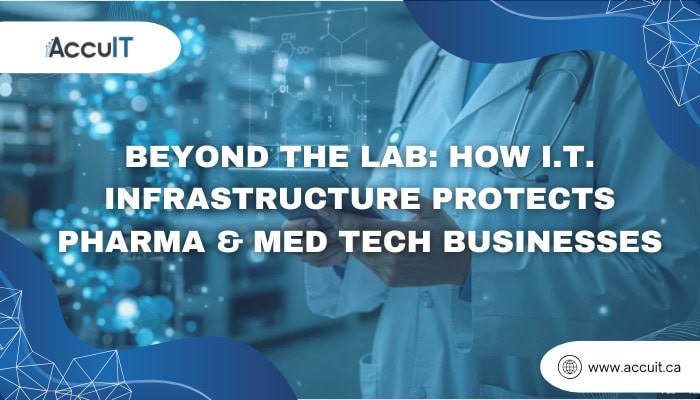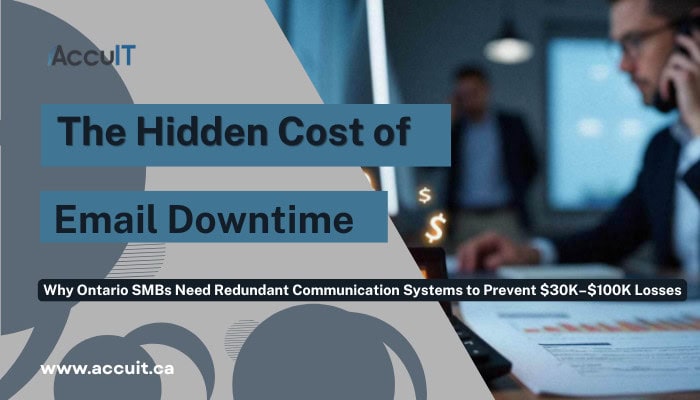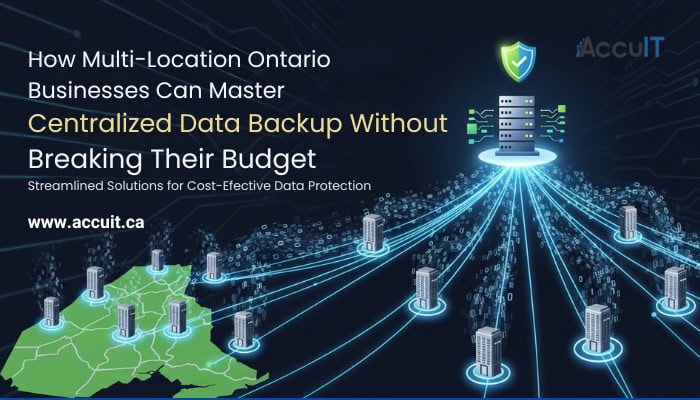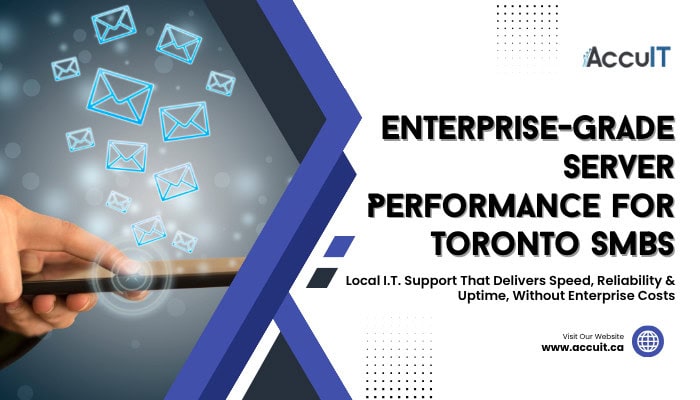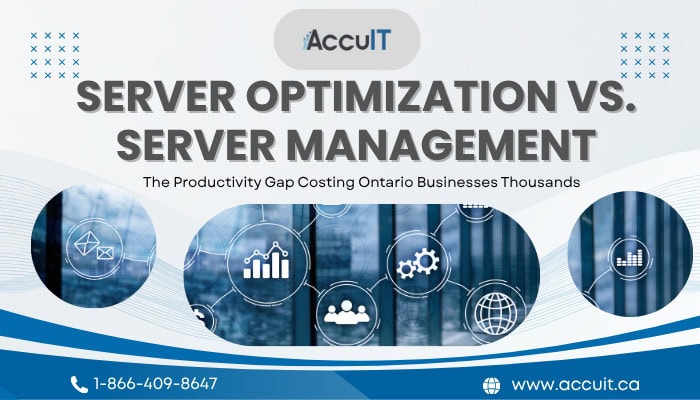When your laboratory systems freeze during a critical research phase, you’re watching years of investment slip away. According to the IBM Cost of a Data Breach Report 2025, pharmaceutical data breaches cost an average of $4.61 million per incident. For Ontario’s small and medium-sized pharma and med tech businesses, a single I.T. failure can threaten not just revenue but survival.
Yet many pharma and med tech companies continue operating on outdated infrastructure that puts them at a disadvantage against larger competitors with dedicated I.T. teams.
The question facing Ontario’s pharma and med tech businesses is no longer whether to invest in I.T. infrastructure, but how to achieve enterprise-grade protection without enterprise-level budgets. This is where strategic managed I.T. services change the equation for businesses across Toronto, Mississauga, Hamilton, and the surrounding GTA.
🚨 Why Pharma and Med Tech Businesses Need Robust I.T. Infrastructure
The Hidden Cost of Inadequate Technology in Pharma, and Med Tech Operations
The financial impact runs deeper than most business owners realize. According to CybelAngel’s 2025 threat analysis, the pharmaceutical sector now ranks as the fourth most-targeted industry globally for ransomware, with attacks increasing 4.8% compared to the previous year. For an Ontario pharma manufacturer racing to meet research milestones or a med tech company processing clinical data, these threats represent real risks to business continuity.
The Statistics Tell the Story:
- Industry studies indicate that healthcare and pharmaceutical industries faced the highest number of data breaches in 2024, with 7 of the 14 largest breaches in history occurring between 2020 and 2025
- 87% of healthcare and pharmaceutical companies report negative impacts from breaches in their third-party vendor ecosystem
- The studies shows that 60% of pharma and med tech organizations face challenges meeting their data management requirements due to infrastructure limitations
- A study on medical device security found that 53% of connected medical and healthcare IoT devices have at least one unpatched critical vulnerability
Large pharmaceutical organizations invest heavily in dedicated I.T. teams to maintain infrastructure through continuous monitoring, regular optimization, and immediate issue resolution. Ontario’s pharma and med tech SMBs have traditionally accepted “good enough” I.T. services due to perceived cost barriers. This acceptance creates a competitive disadvantage that grows more pronounced as technology requirements increase.
📊 Four Critical I.T. Infrastructure Requirements for Pharma and Med Tech Operations
Building Systems That Support Both Innovation and Protection
Professional Ontario I.T. support providers serving pharma and med tech businesses implement strategies that bring dramatic improvements without requiring complete technology overhauls.
Proactive I.T. monitoring brings immediate results. Rather than waiting for problems to surface, continuous monitoring enables early detection of anomalies before they escalate into security incidents or operational disruptions that delay research timelines.
Key Infrastructure Strategies:
✅ Secure Off-Site Backup: Protect critical research data, clinical trial documentation, and regulatory submissions from ransomware encryption and hardware failures through comprehensive data backup solutions with versioning capabilities
✅ 24/7 Support Capabilities: Clinical trials do not pause for weekends or holidays, and production lines cannot wait until Monday for technical support. Around-the-clock availability through 24/7 help desk support ensures continuous operation of time-sensitive systems
✅ Data Integrity Systems: Modern electronic data capture systems with time-stamped audit trails significantly reduce integrity risks compared to paper-based record systems vulnerable to alterations and human error
✅ Network Security Architecture: Multi-layered security measures protect valuable intellectual property including clinical trial data, proprietary research, and patient records from increasingly sophisticated threat actors
⚙️ The Real ROI of Professional I.T. Support for Pharma and Med Tech Businesses
Calculating Cost Savings and Operational Stability
The return on investment for I.T. infrastructure optimization through professional support becomes clear when examining actual cost impacts.
Financial Impact Data:
- According to the IBM Cost of a Data Breach Report 2025, pharmaceutical data breaches average $4.61 million in total costs
- CybelAngel’s analysis of 172 recorded incidents shows ransomware accounts for 29.1% of all cyber-attacks on pharmaceutical companies, followed by data breaches at 26.7%
- Ontario manufacturers and research facilities benefit from reduced production delays when reliable infrastructure eliminates downtime risks
- A single prevented incident can pay for years of managed I.T. services when considering lost research time, employee wages during downtime, and potential data loss
The investment in professional Ontario I.T. support services for infrastructure optimization pays for itself through multiple channels: improved researcher productivity as applications respond faster and files transfer quicker, reduced emergency repair costs by preventing catastrophic failures, and prevention of revenue-losing incidents in competitive markets.
🛡️ How Local Ontario I.T. Services Provide Enterprise Protection at SMB Prices
Bridging the Resource Gap for Small and Medium Pharma and Med Tech Businesses
The cost advantage of managed I.T. support becomes apparent when comparing resources. Ontario-based I.T. support providers offer 24/7 infrastructure monitoring and optimization that would otherwise require hiring multiple full-time I.T. professionals with specialized pharma and med tech knowledge.
The AccuIT Advantage:
- Ontario pharma and med tech SMBs gain access to experienced technicians with local market expertise who implement enterprise-level infrastructure strategies
- According to industry cost calculations, proactive infrastructure management prevents the thousands of dollars per hour in losses that downtime creates for research-dependent businesses
- ocal Ontario I.T. support enables rapid on-site response through on-site I.T. support when needed alongside remote troubleshooting
- This combination means Ontario businesses receive personalized attention and rapid response times that match or exceed what large pharmaceutical organizations get with internal teams
Small to medium-sized pharma and med tech businesses typically have significant I.T. infrastructure, data security, and operational needs but lack in-house expertise to manage them effectively. Managed service providers deliver proactive monitoring, rapid troubleshooting, and preventive maintenance that minimizes disruptions to research and development timelines.
💰 Strategic I.T. Planning for Growth-Focused Pharma and Med Tech SMBs
Futureproofing Your Technology Investment with Local I.T. Services
I.T. infrastructure optimization brings more than immediate improvements. Modern infrastructure solutions are designed with scalability in mind, allowing expansion through virtualization, modular hardware upgrades, and cloud integrations that grow with your business.
Planning for Success:
✅ Strategic infrastructure planning through professional Ontario I.T. consulting services helps research operations and manufacturing facilities handle growth phases and business expansion
✅ Converting unpredictable I.T. expenses into manageable monthly costs allows pharma businesses to allocate more resources toward core scientific and commercial objectives
✅ Ontario I.T. services experts guide businesses through implementations, creating enterprise-grade infrastructure foundations without needing internal expertise
✅ Regular performance assessments from Ontario I.T. support providers identify optimization opportunities before they impact operations
Planning ahead prevents the scrambling and rushed decisions that lead to overspending and suboptimal configurations.
🚀 Getting Enterprise I.T. Protection with Ontario I.T. Support
Your Next Steps for Infrastructure Success
Ontario’s pharma and med tech SMBs no longer face the false choice between enterprise-grade I.T. protection and manageable budgets. Strategic optimization through local I.T. services provides both simultaneously.
The combination of proactive monitoring, secure backup systems, and professional infrastructure support from Ontario I.T. providers turn technology from a cost center into a competitive business advantage. The Canadian Centre for Cyber Security identifies ransomware as the top cybercrime threat facing critical infrastructure, with actors expected to escalate tactics through 2026.
Partnering with trusted Ontario I.T. services providers who understand pharma and medical technology businesses helps businesses get enterprise-level infrastructure protection while maintaining focus on core research and development.
💡 Ready to Stop Paying for Preventable I.T. Problems?
Don’t wait for a system failure to reveal gaps in your infrastructure. Contact AccuIT today at 1-866-409-8647 for your complimentary I.T. infrastructure assessment and learn how proactive monitoring combined with expert local support can protect your Ontario pharma or med tech business from costly downtime while providing predictable monthly costs.
Our team understands the unique challenges facing pharma and med tech businesses and can help you implement infrastructure solutions that bring measurable protection and operational stability.
Areas We Service: AccuIT proudly serves clients throughout Ontario’s Golden Horseshoe region, including Burlington, Oakville, Hamilton, Toronto, Brampton, Mississauga, Stoney Creek, Grimsby, and Niagara Falls.